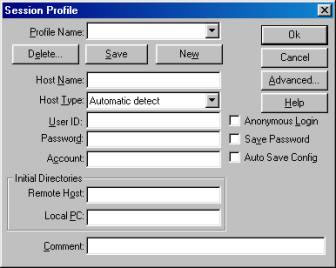| Spyware and Adware info |
| Drivers |
| Shopping Tips |
| News |
| Our Group |
| FAQ |
CREATING YOUR PROFILE |
|||||||||||||||||||||||||||||||||||||||
| Right Click the file and select Extract to folder… It will create a folder right next to the Zip file. Inside the folder you will find the FTP Program and other necessary files. (Sometimes, a second folder needs to be opened). | |||||||||||||||||||||||||||||||||||||||
| Double Click the FTP icon. It will open a screen as this: | |||||||||||||||||||||||||||||||||||||||
|
|||||||||||||||||||||||||||||||||||||||
|
|||||||||||||||||||||||||||||||||||||||
| You will hear a “ding” sound that tells you that you are connected to the web server and your profile is saved. | |||||||||||||||||||||||||||||||||||||||
| Note: Next time you log in your profile will be here, so just click “ok” to connect | |||||||||||||||||||||||||||||||||||||||
|
|||||||||||||||||||||||||||||||||||||||