
| Spyware and Adware info |
| Drivers |
| Shopping Tips |
| News |
| Our Group |
| FAQ |
DOWNLOADING YOUR SITE
ONTO YOUR PC: |
||||||||||||||||||
| Once you connect you will see a screen like this: | ||||||||||||||||||
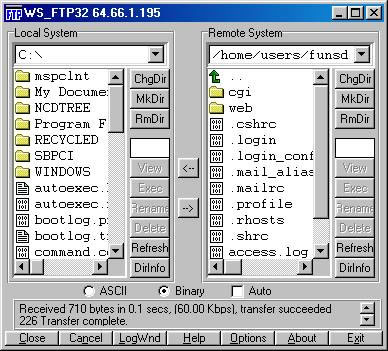 |
||||||||||||||||||
| The Local System side is your PC; the Remote System side is our server. | ||||||||||||||||||
Close the FTP program. Go into My Documents folder
and edit your site as necessary. Remember to correctly view your
site always double-click the index page first. |
||||||||||||||||||
| EDITING YOUR SITE: | ||||||||||||||||||
| In order to edit your site or create new pages, you need knowledge of HTML or Web Editing software such as Front Page by Microsoft. Save all work into the same folder your downloaded site is in, overwriting (or replacing) old pages with new ones. | ||||||||||||||||||
|
||||||||||||||||||
